Atomos Samurai User Manual Page 1
Browse online or download User Manual for Recording Equipment Atomos Samurai. Atomos Samurai User manual
- Page / 4
- Table of contents
- BOOKMARKS
Rated. / 5. Based on customer reviews




Flight Case [ Refer to fig. 2 ]
includes storarge space for 2-Cell, 4-Cell or 6-Cell Batteries,
up to 5 master caddies (HDD/SSD) and additional cables [ see fig. 2 ]
Contents of Flight Case [ Refer to fig. 3 ]
1 x Samurai Unit
2 x 2-Cell Batteries NP-570 Compatible 2600mAh
2 x Master Caddies + screws
1 x 15cm mini-male BNC to standard female BNC cable
1 x 70cm mini-male BNC to a standard male BNC cable
1 x Battery Charger and Power Supply Unit
1 x Master Caddy Docking Station
(USB 2.0/3.0, FW800)
1 x Firewire
®
800 Cable
1 x USB 2.0 Power Cable
1 x USB 3.0 Power Cable
1 x D-Tap Adaptor
CHARGING BATTERIES:
We recommend that you charge new
batteries before using them. While the
device is charging, one or more red lights
will illuminate. When all lights or no lights are
illuminated, the battery is charged and ready
for use. [ see fig. 5 ]
Checklist
Media: 2.5” HDD/SSD
Hard Disk Drive or Solid State Drive/s
fig. 2
Registration + Warranty Upgrade
Register to upgrade your warranty to 3 years
www.atomos.com/samurai
Atomos Samurai ~ Quick Start Guide
Getting started
For more information
regarding which disk type
to choose, refer to the User
Manual, and/or the ATOMOS
website:
www.atomos.com/support
Also required
Handle the HDD or SSD with care
*Touch screw holes or metal shell first. Avoid contact with circuit board and connectors. Refer to manual if unfamiliar with handling ESD sensitive devices.
1/4" Camcorder Mount
This must fit a standard 1/4"
screw mount (
not pictured )
User Manual
Download the Samurai User Manual:
www.atomos.com/samurai
fig. 5
fig. 3
Fix / Insert your Hard Disk [HDD] or Solid State Drive [SSD] into the
Master Caddy as shown in fig. 8. Prior to assembling the Master Caddy
Align all screw holes on “all three pieces”of the Master Caddy, Insert the
screws and tighten screws last in order to successfully assemble the
Master Caddy Unit completely.
Important: Insert screws last and DO NOT over-tighten the screws or
proper alignment of the Master Caddy can not be guaranteed.
Once your drive is inserted into the caddy, format it in your Samurai
recorder by selecting the BLUE arrow next to Recording Time Remaining,
Press Format HDD/SSD and follow the on-screen instructions. For more
information refer to the User Manual.
1
2
3
ASSEMBLE THE MASTER CADDY:
fig. 8
fig. 6
fig. 7
Summary of Contents
Page 1 - User Manual
Flight Case [ Refer to fig. 2 ] includes storarge space for 2-Cell, 4-Cell or 6-Cell Batteries, up to 5 master caddies (HDD/SSD) and additional cables
Page 2 - Monitor & Record
ConnectSamurai can only power up from the Primary [1] battery position Attach Battery #1 Gently slide down into battery slot 1 & lock the battery
Page 3 - Connect & Ready-to-edit
Ready to edit: Finally, eject the Master Caddy from the Samurai unit & insert it into the Docking Station. After a short wait your recorded video
Page 4 - Warranty & Conditions
NOTE: Refer to the User Manual for comprehensive legal obligations when purchasing the Samurai. atomos.comNoticeCopyright © 2012 ATOMOS Global Pty L
More documents for Recording Equipment Atomos Samurai

Atomos Samurai User Manual
(35 pages)

Atomos Samurai User Manual
(17 pages)

Atomos Samurai User Manual
(4 pages)
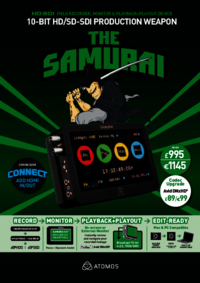
Atomos Samurai User Manual
(4 pages)
 (4 pages)
(4 pages)







Comments to this Manuals